
Last week, I talked about my quest to organize my Bloglovin’ feed, which is quite a feat, considering I was following 1900 blogs. I talked about my first step – deleting blogs – last week (I got my total number down to 824!). I also mentioned that I was going to create folders for the remaining blogs, and I was surprised to see in the comments that lots of people didn’t know that you even could create folders or know how. Since Bloglovin’ doesn’t make it exactly obvious or easy, I thought I’d create a simple little tutorial.
First though, here are the folders that I ended up creating:
![]() Active Followers – This is a list of bloggers who actively follow and comment on my blog. I figure if I only have a short amount of time to be on Bloglovin’, this is a great place to start, right?
Active Followers – This is a list of bloggers who actively follow and comment on my blog. I figure if I only have a short amount of time to be on Bloglovin’, this is a great place to start, right?
![]() Follow by Email – This is actually a list of blogs that I already follow by email, so I can pretty much ignore this feed, but I don’t want to unfollow them because they’re basically my favorite blogs!
Follow by Email – This is actually a list of blogs that I already follow by email, so I can pretty much ignore this feed, but I don’t want to unfollow them because they’re basically my favorite blogs!
![]() Authors – This one’s pretty self-explanatory.
Authors – This one’s pretty self-explanatory.
![]() Tour Companies – Again, self-explanatory.
Tour Companies – Again, self-explanatory.
![]() Mostly Inactive/Memes/Promos – I made folders for blogs that were mostly inactive (but hadn’t been inactive for three months, which was my cut-off for deleting), mostly memes (I like Top Ten Tuesday, but that’s pretty much the only meme I follow) or mostly promos (but did include a few reviews here and there). These are blogs I’m going to monitor over the next couple of months to see if the content changes at all–sometimes bloggers get busy for a period of time and they can’t create a lot of new content, I totally understand that. These are blogs that I may or may not continue following, depending on how often I find myself interested in their content.
Mostly Inactive/Memes/Promos – I made folders for blogs that were mostly inactive (but hadn’t been inactive for three months, which was my cut-off for deleting), mostly memes (I like Top Ten Tuesday, but that’s pretty much the only meme I follow) or mostly promos (but did include a few reviews here and there). These are blogs I’m going to monitor over the next couple of months to see if the content changes at all–sometimes bloggers get busy for a period of time and they can’t create a lot of new content, I totally understand that. These are blogs that I may or may not continue following, depending on how often I find myself interested in their content.
![]() Genres – The rest of the blogs, I’m working on separating roughly by genre – YA, NA/Adult, YA/NA Mix, Middle Grade, Paranormal, Contemporary. I haven’t decided yet if this is really worth it or working, but for now that’s my strategy.
Genres – The rest of the blogs, I’m working on separating roughly by genre – YA, NA/Adult, YA/NA Mix, Middle Grade, Paranormal, Contemporary. I haven’t decided yet if this is really worth it or working, but for now that’s my strategy.
Of course, these are just the folders that I chose to create. They’ve been working really well for me (well, with the possible exception of the genres – still on the fence about those), but you might have a completely different system that works for you!
Creating Folders in Bloglovin’:
Bloglovin’ doesn’t make it completely obvious how to create folders (unfortunately, you can’t add a blog to a folder when you’re actually on the blog’s profile), but it’s not hard at all. Here are the steps:
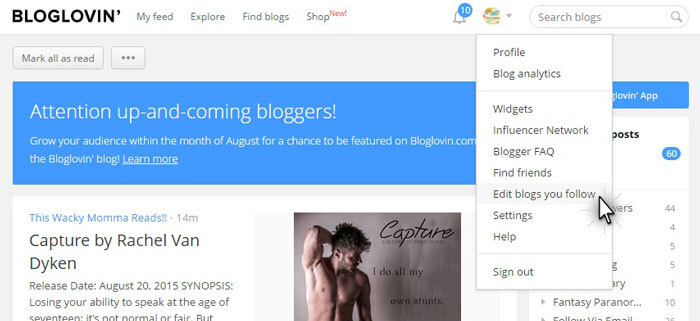
Step One: Hover over your profile icon in the toolbar and then click on Edit blogs you follow.

Step Two: Click on Create new group.
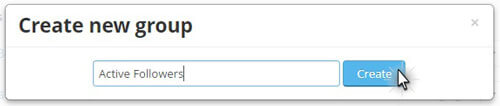
Step Three: Enter a name for the group in the dialogue and click the Create button.

Step Four: The new group will now appear in the Create group dialogue box. You can add a blog to the group by clicking on that box and selecting the desired group. (You can also add a new group directly from this dialogue if you’d prefer, and the blog will get added to the new group – see the option at the bottom.)
Now, when you go back to the Bloglovin’ home page (your main feed), you’ll see your folders listed on the right (I added the red box to make it more obvious). The number listed next to the group tells you the number of unread posts in that group. Clicking on the group name will show you a feed with posts from that group only. You can then look through the feed and mark the blogs in just that group read (using the Mark all as read button).
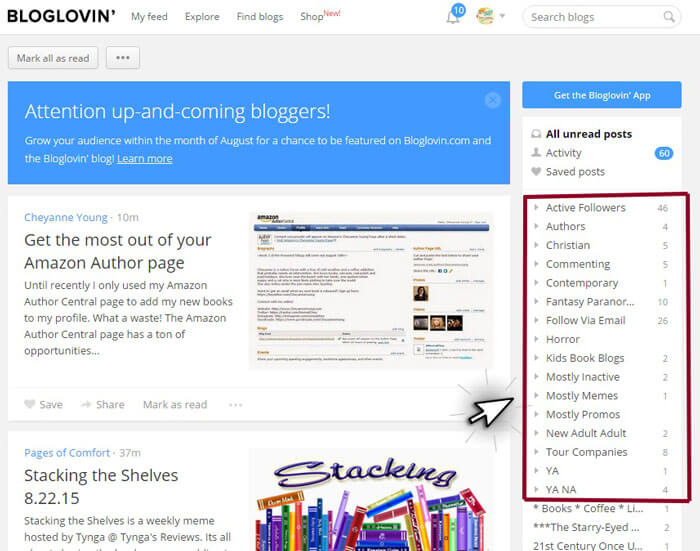
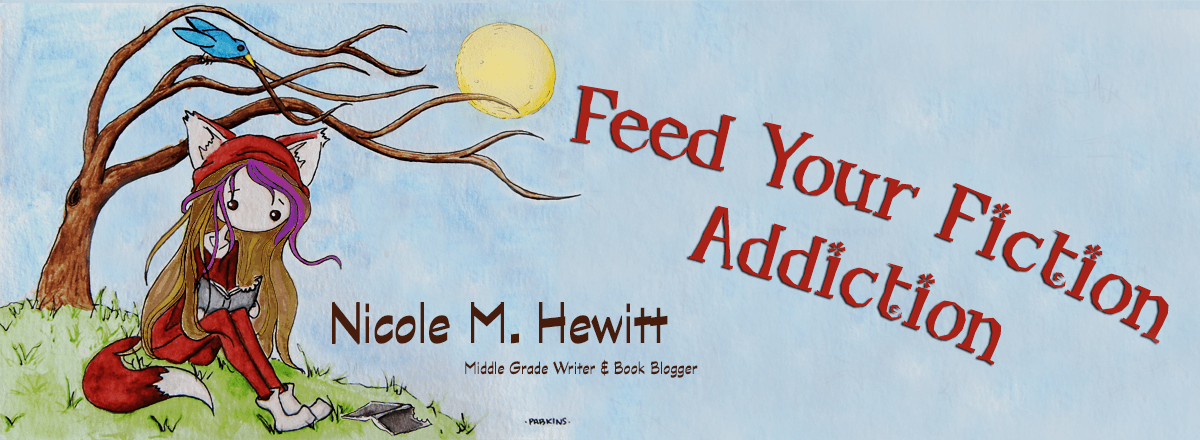
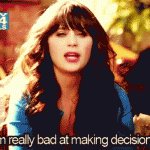

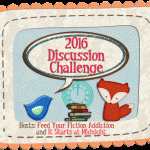

Great post Nichole, I am sharing link on this weeks Sunday Post 🙂
Thanks so much for sharing it! (And sorry for the late reply – I was having some technical issues that weren’t allowing my replies to go through properly!!)
Ooh, this is really useful! I’ll be sorting my feed soon, I relly have to organize it, it’s chaotic. Thanks for this post!
Glad I could help! Sorting my feed has been REALLY useful for me!
I had no idea you could create folders either so thank you so much for sharing this! I definitely am going to use this and organize mine as well. 😀
You’re very welcome! I think the folders make going through my feed so much better!
I use this method too to organise my Bloglovin, and I find it SO useful. I also save posts to groups to come back to later (mostly reviews for books I want to read, so I can easily go back and check out other blogger’s views, and posts I want to save to include in my monthly wrap up), this way it keeps my feed clear of posts I want to save to read later! R x
I hadn’t used the save feature much, but I think I’ll do it more now that I’m using Bloglovin’ in a more organized way.
Thank you!! Eventhough I don’t even follow that many blogs it is at least very convenient for separating the bookblogs from the non-bookblogs!
Yes – this is definitely a great use for the feature!
I really need to get around to do this. I like the folders you created too. Thanks for sharing!!
You’re very welcome – it’s been really helpful for me to have the feed more organized!
Thank you so much for this! I had no idea how to create Bloglovin folders. I am going to do this for sure.
Glad I could help!
I have a few folders, but I really need to go an re-organize everything. Last time I checked quite a lot of blogs where inactive and most of my favourite blogs weren’t in my favourite blogs group, which really isn’t helpfull. Great explanation on how to create groups, I might use my groups more often after I re-organized everything. I also have a group for author blogs. I really like your system and how you categorize blogs. Although I don’t think the genre categorization would work for me as I follow quite some blgos that are hard to categorize.
Yes, keeping it up might be even harder than getting it organized – but I’m going to try!!
Thanks so much for sharing these tips for organizing bloglovin! I’m going to have to try the groups out.
You’re very welcome! Glad I could help!
Great tutorial. I’m currently in the process of organizing my Bloglovin’ feed. I like your idea of creating an “active followers” list. I might have to steal that idea. Most of the people who comment on my blog have similar reading tastes to me, so I want an easy way to find their blog posts.
Exactly – and I figure that way if I’m limited on time, I can at least see what my regular followers have been up to. Feel free to steal the idea – that’s why I put it out there. 🙂
You’re a star! Thanks for taking the time to illustrate so clearly. Guess what I shall mostly be doing today 😉
Glad it’s helpful! I always find that even steps that seem simple can be more complicated than you realize – pictures always help!
Thank you for creating this post! I hope to work on my folders this weekend.
So glad I could help!! The organization has been great for me!
I like how you have a folder for active followers – that’s a really great way to keep up with the people who regularly keep up with you. I use folders a lot, too, but with different categories except for Authors. I have Authors, Book Blog Faves (a mix of active followers and blogs I love regardless), Book Blogs (the rest of the book blogs that I try to look in on whenever I can), Book News Blogs (for gathering info for my News & Notes posts), Knitting Blogs, Writing Blogs, and Other Stuff (for the very few blogs I follow that fall outside the books-and-writing or knitting categories.)
I’m going to link this post on next Saturday’s News & Notes, because I’m sure there are other readers/bloggers who don’t know how to make folders in Bloglovin’. Great post!
My Active Followers list has actually become a blend of active and favorites too – my absolute favorites used to be followed by email, but I’m getting overwhelmed with that, so I’ve combined them with my Active Followers list and I think that’s working much better for me.
HOW did I miss this post!? I need this in my life, oh my goodness, I have to go spend hours playing in Bloglovin now! THANK YOU, I think you’ve saved my Bloglovin life 😀
Glad I could help!! It’s been a lifesaver for me!
[…] How to Create Folders in Bloglovin’ (Feed Your Fiction Addiction) […]
Great tutorial, Nicole. I wish BL gave us the option to view blogs that weren’t in a group. Then I could just tuck things that I don’t want to see every day into groups and have everyone else in that regular feed.
Ah, I see what you mean – you’d be kind of using the system backwards – I can totally see how that would work!
Thank you so much for this walkthrough! I have been needing a way to sort my blogs I follow. I had no idea bloglovin lets you name and do all this. SO, once I get caught up on other blogging tasks, I will hit this one. Thanks again! I love this!