
This post has been linked up to the Book Blog Discussion Challenge.
In the past couple of months, I’ve been trying out two new tools that have really helped me with replying and commenting back (though there are a few drawbacks as well, which I’ll tell you about). I’ve been using the Comment Not Yet Replied To plugin (which, obviously, only works for WordPress self-hosted blogs) and Pocket, a tool that allows you to save.
I thought I’d share how I’ve been using these two tools in conjunction with each other, and it’s made me so much more organized! (If you know me, you know this is quite an accomplishment!)
By the way, this isn’t a marketing post or anything—I don’t get anything if you use these. (I know my title seems kind of “markety”—I was going to change it but I liked the slanty “Transformed” and I didn’t end up coming up with anything else.) I just thought they’ve helped me out, so why not share?
Comment Not Replied To Plugin
This plugin keeps track of all of the comments on my blog and lets me know which ones I haven’t replied to yet. I first heard about this plugin from Silvara @ Fantasy of the Silver Dragon, but I was hesitant to use it because I thought it might be overwhelming (I wasn’t completely wrong). But now that I’m using it, I’ve found it to be so incredibly helpful!
The positives:
- It’s so organized! I don’t have to remember about that comment from last week that I meant to reply to but somehow lost track of. It remembers for me.
- My email inbox is no longer overflowing with comment notifications. Those emails just got overwhelming and ended up buried in my inbox. Weeks later, I’d still be deleting old ones, and by then I was too overwhelmed to even check to see if they were replied to.
- It doesn’t matter if I reply to the comments via the tool in my admin or right on the blog. This was the worst thing about using email as a notification system. If I’d reply to comments right on my blog, I’d still have the emails for them. And then I’d still have to go through the emails and delete them. Then I think I sometimes deleted notifications that I hadn’t taken care of because I thought they were ones I had.
- Comments on old posts get noticed as much as those on newer posts. Sometimes when my email got flooded with notifications, I would get overwhelmed and delete them and just focus on replying directly from my blog. But when I did that, comments on older posts would get ignored. I would always try to read them (via the emails), but I sometimes wouldn’t get around to replying to them. With this plugin, the older posts get just as much love as the newer posts.
The negatives:
- No way to indicate a post doesn’t need a reply. This is the biggest drawback of this tool. Let’s face it, not every comment warrants a reply. I want to reply to 99% of my comments, but sometimes the conversation should end—but I have to reply or it shows up in my list of comments not yet replied. Forever.
- Includes links to my post. While I like to be notified of when people link to my post, I don’t actually reply to those links normally. First of all, replies to those links don’t even show up on the post properly (they don’t show underneath the link notification itself, they just show up randomly at the end of the lists of comments). My workaround for this has been to just post a reply that says “Thanks for linking up!” and then immediately deleting the reply. That way the plugin removes it from the list, but it doesn’t appear on the blog (for more than a moment). I’ve actually used this method for a few other comments that don’t really need a reply as well. I’m not sure if the person who commented gets an email about my reply or not in this case? Sometimes I wish they weren’t because it just seems like a bother. (If you’ve linked up to one of my posts, do you get an email that says I’ve replied? I’m curious!)
- It can be overwhelming. There have been times where I stepped away from my blog for a day and I check the list of comments not yet replied to and see a big number listed. That can be a little daunting sometimes. BUT I’ve found that the organized nature of the list makes it easy for me to get through them all much more easily than I used to. One thing I’ve thought of—what if I go on vacation or something? Will I just be so completely overwhelmed with comments that I’ll feel behind for all time? I’m wondering if maybe I could just turn the plugin off and back on to delete the list in extreme circumstances.
One of the other issues I’ve had with replying is keeping track of commenting back. It makes the process run much more smoothly when I can just reply to a bunch of comments at once without jumping all over the internet to comment back on all of the blogs in the moment. But then it’s hard to keep track of which ones I’ve commented back on and which I haven’t, especially if I don’t have time to do all the commenting back immediately.
Shannon over at It Starts at Midnight mentioned Pocket on her blog, and I was immediately intrigued. Basically Pocket allows you to save blog posts, websites and even tweets that you want to get to later. It works kind of the way that saving something on Bloglovin’ does, but I don’t have to access the posts via Bloglovin’.
The positives:
- I no longer have fifty-million tabs open at a time! My old process was that I would reply to a comment, and open the post in the CommentLuv box and then leave a tab open so I’d remember to go back to it later. My husband would regularly chastise me for the sheer number of tabs that I had opened at one time. Sometimes it was rather crazy. Pocket allows me to save those posts for later without keeping a tab open for hours (or days)!
- I don’t lose or forget about any posts that I meant to comment back on. One issue with having so many tabs open? Inevitably, something happens, and one or (or all!) of those tabs gets accidentally closed. The worst is when you have like thirty tabs open and your browser gets closed—Yikes! Sure, I could search through my history and find them all again, but more often that not, something gets lost in the shuffle. When I use Pocket, all of the posts are sitting there waiting for me until I delete them.
The negatives:
- Wish there was better organization? Okay, I might be missing something here, but I wish there was a way to put the posts in folders so that I could more easily filter out certain ones. There is an option to tag, which on the surface seems like basically the same thing, but it works slightly differently, and that difference is enough to make it less usable (for me). I sometimes save things other than blog posts (like stuff I’m researching for my kids for homeschooling). I thought I could tag these as “school” and then archive them so they don’t show up in my main list, but it turns out that when I click on the tag, it only shows the non-archived sites. So, I’d have to literally tag everything to keep the list organized (which I don’t want to take the time to do). Maybe I’m missing something? I don’t know—I’m still trying to figure that out.
My new process:
I go to my list of comments not replied to and reply to a post. I click on the CommentLuv link (or just the blog URL if there isn’t a link) and open a tab for the linked-up post. I immediately click the Save to Pocket button in my toolbar (to save it for later) and close the tab. I then move on to the next comment, rinse and repeat (okay, there’s actually no rinsing involved). Then, either as soon as I’m done replying or sometime a bit later I go to Pocket and go to the blog posts I saved and comment on them.
I’m not gonna lie, I still don’t manage to comment back for each and every comment I get, but I do a much better job of keeping track and being intentional about it.
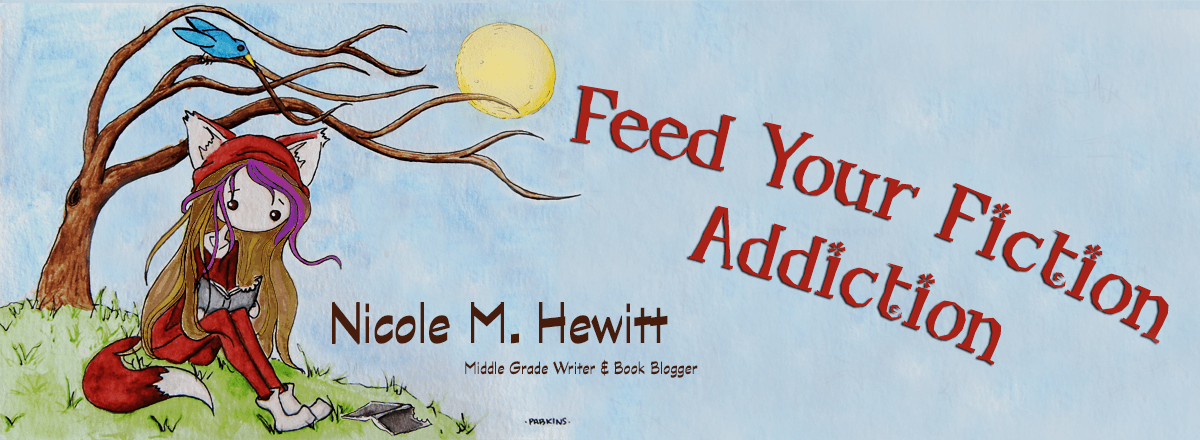




I love this post! I have been using “Comments Not Relplied To” since I moved the self hosted, but like you said, it can be overwhelming because it counts link ups (even in situations where I’m linking to one of my own blog posts in another post!) This is the first I’m hearing of pocket, but I’m VERY interested…I totally get the struggle of leaving all those tabs open to come back to later for commenting purposes.
I just delete the link-ups that come from my own blog, just because it seems unnecessary (though I can see some value in seeing related posts, now that I think about it.) Replying and then deleting the replies works, though. I’m horrible about having a million tabs open, so Pocket has been a life saver!
Great work on your blog post! I found the information you shared to be insightful and applicable. I appreciated the additional resources you provided, which allowed me to further expand my understanding. To learn more about this subject, click here.
Ohhh Comments Not Replied To. I can’t. I tried, and I can’t. Because on giveaways and such, I don’t respond to comments because it would take ALL the time and frankly, I don’t even have enough time to regular reply half the time. And so what happens is, the comments ALL get lost in the bottomless pit of CNRT, and then it is just as useless. Whereas with my email, I can just ignore the giveaway posts or whatever, and then delete those. Plus they are grouped together in my gmail, so I can mass delete them with one click. So yeah, I removed that plugin. Good in theory, but not functional for me.
As for Pocket, I don’t know if there are other organizational tools. I mean, I am clearly not the girl you come to for advice on how to be more coherent in general so… 😉 But YAY I am glad it works for you! I also use OneTab in Chrome, so you can shove all your tabs there if it gets too overwhelming!
Yeah, I REALLY wish there was an option to mark a post to say that it doesn’t need a reply and get it off the list. I’ve seen that lots of people have requested the functionality, but that’s what happens with a free plugin—no one’s working around the clock to upgrade it or anything. It’s been years, so I’m doubting they’re going to add that. I keep wondering why there’s no other plugin like this out there. I’d be willing to pay a little bit to get a version that would allow a little bit more customization. If only I were a programmer! I need to find someone to work on this with me. (Actually, my husband and I used to own a small software company along with a friend who codes … hmmm …)
I hadn’t heard of either of these, so thanks for sharing. Pocket sounds great. I always tend to have a ton of links/tabs open at the same time. It’s a bit crazy, I must admit! haha
-Lauren
Pocket has been a huge help!
This is so good and I am glad they really work out for you! I love the idea of them so I am keeping this post in case I wanna give them a shot myself. At the moment I am usually keeping up okay – but now exams are here so I am slipping up a little bit… hehe :3
My post: http://olivia-savannah.blogspot.nl/2017/02/this-savage-song-book-review.html
I just came to my comments section and saw that I have 79 comments not yet replied to! Yikes!! Guess I’d better catch up! But at least the tool is helping me keep track! 🙂
That’s a way more organised system than what I use. I stick with the email notifications in my inbox and opening all of the tabs to reply back to people’s blogs. Luckily, a lot of people who comment on my blog regularly are people whose blogs I follow and so I’m commenting on their posts already but I do find when people who stop by occasionally or new commenters to the blog means I have a lot of tabs open. I tend to reserve a couple of hours for comments, though, so I close the tabs as I do along and delete emails as I go along. Because I use disqus my comment notifications get grouped by blog post in my inbox so I can delete a whole group and just keep that post open on my browser so it means my inbox doesn’t get too cluttered.
My system isn’t great but it works. I do think using Pocket might be a smarter idea, though. I’d just need one thing open and I can use that on my phone on the move as most of my commenting gets done when I’m at a computer because I can’t keep track of things otherwise. I may have to give it a go.
My emails weren’t organized at all, so it would just be a massive mess in my inbox that would stress me out. This works much better for me. If you give Pocket a try, let me know how you like it!
Great work on your blog post! I found the information you shared to be insightful and applicable. I appreciated the additional resources you provided, which allowed me to further expand my understanding. To learn more about this subject, click here.
I use both of these and they are very handy. I also agree with your criticisms. I do tag everything I put into Pocket – I just do it right away as I’m saving the post. That’s the only way I can keep it organized.
Oh, funny — I never even noticed that I could tag a post when I save it (even though it’s really obvious). I should probably just do that too. Thanks for the tip!
Interesting! My blog doesn’t get enough comments for me to need extra tools, but these are good to know about. Thanks for sharing.
I’m disorganized enough that I NEED the help! 🙂
I think I tried using Pocket at one point and then forgot about it. Lol. That’s typical for me whenever I try to do something new with my routine. But I am going to check out this other plugin! It sounds cool!
That’s usually me, but I surprised myself in this case!
I’m really partial to Disqus. I find it easy to reply. But half the problem is finding the time to reply. LOL. I also think I should look into replying directly from my phone.
Yes, time is always an issue. I swear, I need 48 hour days! (Nah, I’m sure I’d still fill them and feel overwhelmed.)
This is a great post and I will check out the Pocket plugin. I’m on Blogger so I guess the other one wouldn’t work there.
At the moment I’m using the don’t-delete-that-email method which is clunky to say the least!!
Yeah, unfortunately Blogger doesn’t have a lot of great options when it comes to commenting. My frustrations with that were what eventually made me switch to WordPress.
Since I’m with Blogger, I don’t think there are any tools to make comments “easier.” I have added Disqus twice (temporary) on my site to see if it’d work, and while it does, I’m not 100% sure it’s the way to go. I like the notification system better (i.e., for comment-ers), but don’t like the idea that adding it will make all of my other comments “messy.” All about that aesthetic, I guess. 😉
The commenting limitations were actually the main reason that I ended up moving to WordPress. I tried a few tools, but none of them seemed great. And then, when I eventually did move over to WordPress, my comments with the tool I was using (I think it was Disqus?) didn’t move over to the new site, so that was frustrating too.
I’m definitely going to keep Comment Not Replied To Plugin on my radar! It sounds like something that would work amazing for us, but I will watch and see if they update it so you can check off a comment that doesn’t need a reply. Because that will probably drive me a little bananas not being to do that, like on giveaways lol. Thanks Nicole! 🙂
Yeah, I seriously need to contact a friend of mine who codes and see if she’d be interested in working with me on a plugin with more functionality. I’m not sure if she’s done anything for WordPress thus far, but it would definitely be worth asking!
Pocket sounds really interesting. I want to comment on people who comment on my posts, but I have had no way to do this easily. Thanks for the tips.
Pocket has made it LOTS easier! I’m still not perfect about it because sometimes I just get too behind on everything, but at least with Pocket I can be a lot more intentional about commenting back. After I wrote this post, I decided to label everything “Commenting Back” right when I save it, so I can easily find those posts.
[…] ❊ 18. Excellent suggestions in Two (Free) Tools that Have Transformed My Replying and Commenting Back. […]
Oh my goodness, I’ve never thought of using Pocket for blog hopping purposes! I’ll have to try this now – I can imagine it’ll be much better than having a million tabs open. As for comments I haven’t replied to, I use my emails to track them. I leave the emails unread until I’ve replied to the comments, which is actually effective because I keep seeing the number of unread emails/unreplied comments flash at me every time I open my email app!
I’m just horrible at keeping track of the emails and then I would get overwhelmed and end up missing things. I don’t know why, but emails made me crazy whereas the plug-in is nice and organized and I can easily see it but I don’t have to be inundated every time I check my email (which is pretty much constantly). It works well for me, but I think other people manage their email better than I do!
I used the ‘comment not replied’ plugin for a while, but noticed that sometimes, it kept comments I had already replied to in the list of comments that needed a reply, and there was just no way of changing that, so I got rid of it.
I put it back on every couple of months to make sure no real comments have fallen through the cracks, though.
I haven’t had that happen yet. Good to know to watch for that in the future. I’m seriously thinking someone needs to create a similar plugin with some options.
Somehow I missed this discussion when you posted it? But anyway, I also started using the “comments not replied to” plugin recently, and it has been so incredibly helpful! I never did the email reply thing (I don’t understand how all you people can stand to have your inbox cluttered like that), I always just went through and responded to comments in the order that they showed up in the comments area in the backend of my blog so that I would miss as few as possible, but because of that, I could never just send a quick reply to one that just came in or something. I had to wait until I had time to answer ALL the new comments in order. But yeah, the fact that you can’t indicate that a comment doesn’t need a reply is the only negative for me. Your idea for trackbacks is good, I might have to do that. Do people get an email or something though that I’ve replied since it’s not a real comment? Because it’s gonna be weird if people who linked to my blog a month ago suddenly get a thank you email lol.
I’m not sure if people get emails about trackbacks. We’ll have to experiment with each others’ blogs. The next time I link up to one of your discussions, let me know when you do the reply and I’ll tell you if I get an email. 🙂
Your writing style is persuasive and compelling. You’ve made a strong case for your viewpoints on the subject. To delve deeper, click here.
[…] Nicole @ Feed Your Fiction Addiction shares tools that help her with commenting/replying […]
I used to use the pocket tool as well! I’ve gotten pretty bad at checking it, though, so I haven’t used it in a while. It’s easy for me to reply to comments on my blog, but I definitely need to get better at checking other blogs I’ve commented on! I just always forget >.< oops haha
Lately I’ve had trouble keeping up with everything—even with Pocket. It definitely helps, though!
[…] shares two tools that help her reply and comment on blog posts…I immediately started using Pocket after reading her […]
I have installed the comment thing and I think it will save my life! Thank youuuuuu so much! Cause WordPress is really the worst when it comes to wading through comments, ugh. However! I think I might have a solution you could try about the unreplied comments that don’t need replies. I’ve noticed that the plugin does not take the older comments into account – the ones that were there before it was installed. What if you uninstall the plugin and install it again? It might reset the counter for old comments. So you could try that to see if it works, and keep doing it every two months or so. To clear the counter. What do you think? I think it’s probably worth a try, at least.
I actually tried uninstalling and reinstalling, but that didn’t work. (Or maybe I just deactivated it? Hmmm… now I can’t remember. I’ll need to check again.)
It was just an idea. Sucks if it doesn’t work xD
Thanks for the idea!
[…] This is no new post, but it could be very useful to you, as it was to me! Nicole @ Feed Your Fiction Addiction shares Two (Free) Tools that Have Transformed My Replying and Commenting Back […]
It is truly commendable that you are so respectful and considerate of your site visitors. I also run a blog, but I never thought about it. I mean, I usually don’t reply to all the comments that appear under my articles. From now on, I will take your example and will communicate more with people who comment on my articles. Hope, the plugins will help me make it easier.
I hope the tool helps you!
super strona 🙂
Great work on your blog post! The content was well-researched and presented in a compelling manner. I found the storytelling elements and real-life examples you incorporated to be engaging. To delve deeper into this topic, click here.
Your blog post was informative and practical. I found the tips and advice you provided to be useful and easy to implement. To explore more, click here.
Your ability to make complex topics accessible is commendable. I appreciate the effort you’ve put into this post. For more details, click here.